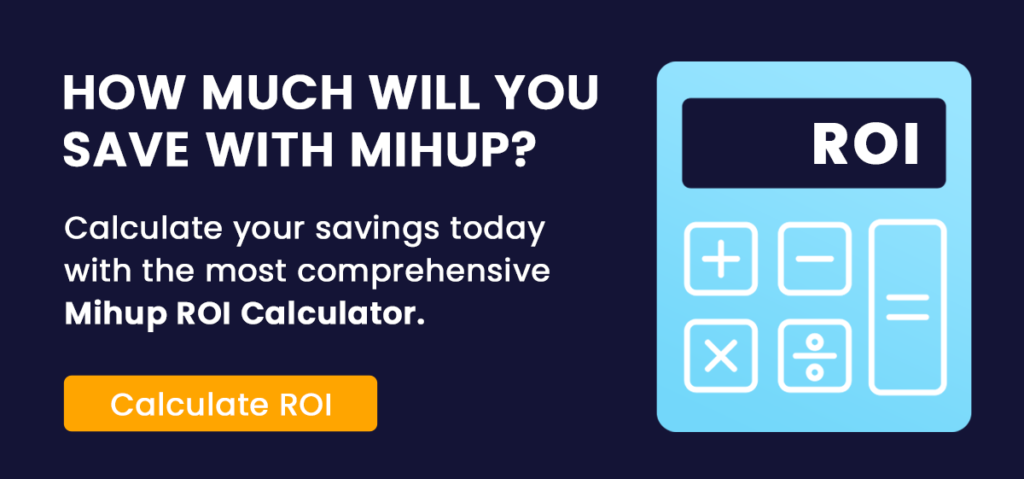In customer support, success hinges on one fundamental principle: how well and how quickly we solve problems. But not all problems are created equal. Some are simple questions with quick answers. Others involve technical glitches, irate customers, or urgent service failures and these demand more than just a helpful attitude. They need structure, clarity, and decisive action.
That’s where an escalation matrix comes in. It’s not just a diagram; it’s a strategic framework that ensures the right issues reach the right people at the right time. Whether you’re a small support team or part of a large, global operation, a well-crafted escalation matrix can be the difference between chaos and control.
To help you build or refine yours, here are five free, downloadable escalation matrix templates, each with unique strengths for specific customer support needs.
1. The Customer Service Escalation Matrix Template
Ideal for: Frontline teams managing live customer interactions
Common Use Case:
Imagine a customer calls to report a recurring billing error. The agent can’t resolve it immediately, and the customer becomes frustrated. What’s next?
How This Template Helps:
This matrix outlines exactly when and how to escalate based on issue complexity or customer emotion. It includes polite scripting reminders like:
“I understand your frustration, and I want to make sure we get this right. I’ll escalate this to my supervisor who can assist further.”
Key Elements:
- Escalation Levels: Agent → Team Lead → Supervisor → Department Manager
- Triggers: Time spent without resolution, customer dissatisfaction, policy exceptions
- Soft Skills Prompts: Maintain tone, acknowledge customer concern, offer clear next steps
Tip: Use this template in onboarding. Train new agents to recognize emotional cues and issue types that require escalation — not just by severity, but by customer sentiment. This ensures professionalism, even under pressure.
2. The Basic Problem Escalation Matrix Template
Ideal for: Teams building their first formal escalation structure
Common Use Case:
An IT ticket is unresolved for 48 hours. No one’s sure who should take ownership next.
How This Template Helps:
This is a foundational matrix that aligns escalation levels with issue severity and expected response times. It’s simple but comprehensive — great for teams building structure from scratch.
Key Elements:
- 5–7 Severity Levels, from “Low” (minor UI glitch) to “Critical” (major service outage)
- Assigned Roles: Tier 1 Agent → Tier 2 Specialist → Technical Lead → Executive Sponsor
- Time Targets: Clear deadlines for response and resolution (e.g., “Level 4 = respond in 2 hours, resolve in 8”)
Tip: Customize severity definitions based on your service-level agreements (SLAs). For example:
- Level 2: “Payment feature not working for 10+ users”
- Level 5: “Complete service disruption affecting all users”
3. The Problem Escalation Matrix Template
Ideal for: Support teams dealing with diverse issue types
Common Use Case:
A customer reports a bug, but it turns out to be a product design limitation. Should this go to engineering or product?
How This Template Helps:
This matrix introduces functional escalation, letting you route issues not just by urgency, but by category — e.g., Billing, Technical, UX/UI, Account Management.
Key Elements:
- Columns for Issue Type, Assigned Owner, Escalation Trigger, and Follow-Up Action
- Flexible role mapping (e.g., Technical Bug = escalates to QA Lead; Feature Request = escalates to Product Manager)
- Optional SLAs by category (e.g., 4-hour response for technical bugs, 24-hour for feature suggestions)
Tip: Build a category-to-role map in your helpdesk tool (Zendesk, Freshdesk, etc.). This minimizes misrouting and speeds up expert response. Use tagging or automation to link categories to escalation owners automatically.
4. The Incident Management Escalation Matrix Template
Ideal for: Teams handling outages, security events, or service disruptions
Common Use Case:
Your website is down. Customers are flooding your inbox and social channels. Who steps in? What’s the communication protocol?
How This Template Helps:
This matrix is built for high-pressure, high-impact incidents. It emphasizes urgency classification, communication, and ownership, ensuring technical and support teams coordinate swiftly.
Key Elements:
- Severity Classifications (e.g., P1 = Major Outage; P4 = Cosmetic Bug)
- Owner by Stage: Support → Engineering → DevOps → CTO
- Customer-Facing Actions: Email notifications, status updates, apology templates
- Internal Timeframes: “Response within 30 minutes,” “Customer update every 2 hours”
Tip: Combine this matrix with an incident communication plan. Ensure you have pre-drafted messages for common outage types so agents can inform customers consistently, even during chaos.
5. The Simple Escalation Matrix Template
Ideal for: Startups and small support teams
Common Use Case:
You’re a five-person support team. A customer is threatening to cancel over a delayed refund. Who takes the call?
How This Template Helps:
This one’s straightforward: 2–3 tiers, simple triggers, minimal documentation. It keeps your team nimble without losing track of responsibility.
Key Elements:
- Levels: Agent → Founder or Department Head
- Triggers: Missed response window, complaint escalation, churn risk
- Response Notes: “Refunds over $500 escalate to Finance Lead”
Tip: Pin this matrix in your team Slack or Notion board. Keep it visible and easy to access. For fast-moving teams, visibility is key to consistency.
Implementing for Real Impact
A good escalation matrix isn’t static — it’s a living part of your support culture. Here’s how to make it stick:
1. Customize It
Use the templates as a starting point. Tweak language, roles, timeframes, and issue types to match your team’s reality.
2. Train With Scenarios
Walk through real-life examples in training:
- “A customer says their account was hacked.”
- “We’ve had three failed deployment reports today.”
Ask: When do we escalate? To whom? How fast?
3. Integrate It
Embed the matrix into your tools:
- Use tags or ticket fields in your helpdesk software
- Set up workflow automations for time-based escalations
- Build dashboard views by escalation level or owner
4. Review and Refine
Don’t wait for a crisis. Audit your escalations quarterly:
- Are tickets stuck too long?
- Are supervisors overwhelmed?
- Are customers getting timely updates?
Final Thoughts
A well-executed escalation matrix isn’t bureaucracy — it’s a sign of operational maturity. It empowers agents, keeps customers informed, and ensures problems don’t fall through the cracks. Whether you’re leading a 3-person support squad or managing a 100-agent operation, there’s a template here to help you streamline your process and elevate your support game.
Download Escalation_Matrix_Templates.xlsx
Supercharge Your Customer Experience with Conversation Intelligence from Mihup
In today’s business world, how well you serve customers is key. Every time you talk to a customer, you have a chance to make things better.
Mihup’s Conversational AI empowers contact centers with real-time agent guidance, automated quality checks, and profound customer insights. Enhance performance, ensure compliance, and deliver exceptional experiences—every call, every time. Explore the future of contact centers and customer support with Mihup.ai.